For creator
News
5 August 2020
Everything you need to know about removing advertising
But… Why?
You will find all the information on the reasons that led to this decision on our blog.
When will the ad be permanently removed?
Advertising will be permanently removed from the platform on July 30.
Is the ad supporting tool really "permanently" removed from the platform?
There are currently no plans to reuse advertising on uTip. We prefer focusing on the other tools offered by the platform, such as the Shop and the donation tool, which allow more sustainable support.
Will the ad be replaced by another free support tool?
No. But we're looking at that.
What happens to the money I earned from advertising?
The money your community has made by watching ads remains active on your account while waiting for your next transfer.
My balance is less than 10 dollars and without the advertising I will never be able to reach that amount, how am I supposed to be able to make a transfer?
Several solutions are available to you :
- You can wait for your community to allow you to reach 10 dollars and thus make a transfer.
- From Thursday 30, it will be possible to close your uTip account directly on the platform, which will allow you to make a transfer of less than 10 dollars. Be careful, however, once this is done, you will no longer have an account on uTip.
If you only want to close your creator account but not your user account, send an email to Brian at brian@utip.io
I don't have the possibility to financially support the creation, how will I be able to contribute to the work of my favorite creators without you?
Supporting a creator is not limited to financial support. There are many other ways to show your support. The likes, the comments, your constructive feedback, your presence on their lives… all these actions also play their role and allow creators to feel surrounded and helped by their community.
Share their work with those around you, give them visibility and thus help reach other people who will support them.
What makes uTip different from other support platforms now that you no longer advertise?
As we often repeat, uTip isn't just about advertising. We offer, for example, a unique and flexible donation pooling tool that allows bank charges to be paid only once during a multiple donation. Thanks to our Shop, which allows you to sell all types of products and create merch in a few clicks, you can centralize several type of support on a single platform.
The Shop itself has already been evolving for several months and will offer you new features as soon as possible.
The platform still offers a range of tools for creators to facilitate their communication around support as our overlays, for example. All news from a creator is always available on their Feed so you don't miss a thing.
Likewise uTip is the only platform that does not require additional work from you to gain support from your community. No benefit system is required and you choose whether, you want to thank your community, when & how.
Finally uTip remains the support platform taking the least commission during your transfers and on which the bank charges during donations are the lowest.
How can we help uTip after this big change?
You can help us by providing us with your ideas and suggestions on improving the platform tools that you think are relevant and interesting. This on our discord or by mail to brian@utip.io
0 0
About uTip
3 September 2020
How to delet your account when you are a creator ?
You have decided to leave us, here is how to delete your account from the platform.
Please note, you will no longer have any account on uTip! If you want to keep your user account send an email to Brian at brian@utip.io
If your decision is based on a technical problem, do not hesitate to contact Brian at brian@utip.io so that he can help you solve your problem without going through the deletion process.
To delete your account go to your creator profile editing page and click on "Delete my account" at the bottom of the page
Several cases can then happen:
❌ If your earning is equal to 0 €
You just have to type "Delete" in the box indicated then click on "Validate" to validate the deletion of your account.
❌ If your balance is positive, but you have not entered your banking information or verified your identity
You cannot make a transfer without validating your identity or without having filled in your banking information.
To find out how to validate your identity, go to our dedicated article
To find out how to enter your banking information, go to our dedicated article
⚠ Be careful if you click on "Validate" you delete your account! Remember to click on "Cancel"
❌ If your balance is positive and your identity is verified and your banking information completed
A request to transfer your balance, even if it is less than 10 € will be automatically triggered when your account is closed. This request will be validated on monday of the following week.
Type "Delete" in the box indicated then click on "Validate" to confirm the deletion of your account.
❌ In some cases, closing the account is not possible
You just have to contact Brian at brian@utip.io so that he takes care of some administrative details before closing your account.
Once your account is deleted, a confirmation email will be sent to you
0 0
Who is uTip for?
uTip welcomes all types of creations. Whether you are a videographer, podcaster, writer, gamer, designer or graphic designer, uTip is there for you.

However, only major creators (18+ years old) with a creative activity compatible with our Content Guidelines can register on the platform.
Likewise, our payment service provider, which manages our transfers to creators, has a list of countries with which it does not work with. We do not accept creators living in these different countries cause it will be impossible for us to transfer their funds.
⚠️We are not yet available in some others.
Why the Content Guideline ?
As a financial player in the creative value chain, we have chosen not to turn away on the content that our tools allow us to remunerate.
uTip therefore assumes that we have the broadest and most inclusive editorial line as possible, which does not involve qualitative judgment but forbid content that we consider inappropriate.
In any case, the discussion is not closed or final. No access today does not mean that you will not have access tomorrow.
uTip Content Guidelines
Why this Content Guidelines?
The Internet is a powerful tool to liberate creation and creativity. It has enabled millions of creators around the world to find an audience and bring together a community around some contents.
However, we must be clear about the negative impact that certain types of content, powered by the web, may have had on Internet users and our societies in general.
At uTip, we observe in a pragmatic way that the absolute neutrality of platforms about the content they host and fund is today a choice that benefits these harmful content.
uTip therefore assumes to have an editorial line that we wanted to be as broad and inclusive as possible, which does not involve qualitative judgment but does not give an audience to content that we consider harmful or inappropriate.
We know that the exercise of drafting and applying this Guideline is necessarily imperfect. Like creation, this Guideline may need to evolve.
uTip content guidelines
uTip wants to be an inclusive and respectful platform which allows the remuneration of all types of contents published on platforms.
Within the framework of our editorial choice, we seek in priority to participate in the financing of original content which is some work of creation or the exercise of a form of creativity, whether it is a job of writing, drawing, editing, composition, shooting, or many other types of creative work.
In a creative work we seek a will to transmit or to express. Whether it is a vision, emotions, a knowledge, a feeling, a point of view, etc.
- Content that promotes illegal activities
- Content promoting hatred, violence, discrimination, harassment or intimidation
- Content that is overly offensive, vulgar, shocking or violent
- Overly proselytizing content
- Content inciting dangerous, pernicious or legally punishable behavior
- Pornographic content
- Misleading or fraudulent content
- Identity theft or sharing of private information
- Content based mainly on the image of minors
We have planned to develop a functionality to accommodate content reserved for adults (erotic for example) but it is not yet in place. These types of content are therefore not eligible.
What is our economic model?
The goal of the platform is to help creators get paid for the work they do. We therefore ensure that almost all of the money generated by their community comes back to them.
Creators can be supported in 2 different ways on uTip: through donations and an e-Shop
For donations and sales of physical and digital products in the store, we do not take any commission and only pass on the credit card / PayPal fees. In a Printful transaction, a portion of the revenue is allocated to the cost of the service. To find out more about the platform's prices, seeour dedicated article.
Therefore, creators receive all the money they earn in their uTip account.
We take a 5% commission on the total earning of the creators.
How do I find the link to my uTip account?
In order to share your page with your community, it is necessary to know its URL. To obtain this URL, log into your account and click on your "creator panel" . Then click on "My profile"
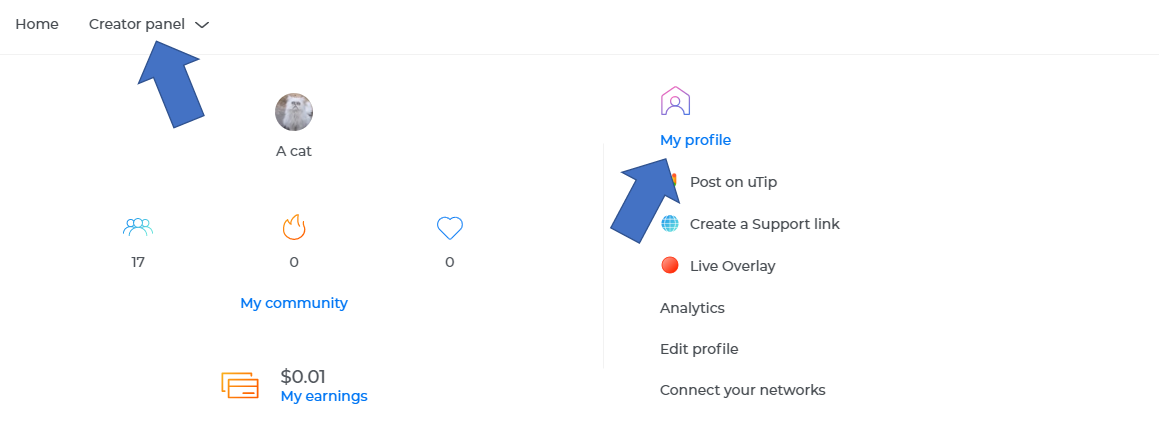
Your sharing URL is then in the address bar of your browser:
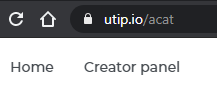
⚠ In the example above the address ends with "acat". This is an example. Your link will have the "acat" replaced by a personalized URL.
0 0
Can I have a uTip account if I am a minor?
In general, all individuals owning a uTip account must be of 18+ years old.
On the internet, with all the associated risks, and all that should be done to ensure that the person of full age designated as legal representative truly exercises supervision over the activity of minors without this constituting an abuse, this involves for us too many risks and we preferred to rule that, on our platform, you would have to be of legal age to become a creator.
This means that if several people contribute to a channel, you must wait for the age of majority of all contributors before opening a uTip account.
In all cases, it is not possible for a profile to be "managed" by a third party on behalf of a minor creator.
Please note that if you open a uTip account by falsely stating that you are of legal age, you will not be able to withdraw your funds before your age of majority, in accordance with our T & Cs.
For more information on minor work see the following legal texts:
- Soc., 13 November 1996, n ° 94-13187 (definition of the link of subordination)
- Article L4153-1 of the labor code (prohibition of the employment of children under 16 years of age)
- Article L7124-1 of the labor code (an administrative authorization is compulsory to make work a child of less than 16 years old like as model or for a cinema, radio, television or sound recording company)
- Articles R7124-1 and following of the labor code (procedure for requesting prior authorization) • Articles L7124-6, L7124-7, L7124-8, L7124-16.4 °, R7124-27 and following of the labor code ( limits on days and hours of work of child models)
- Articles L7124-24 and L7124-30.4 ° of the labor code (sanction for non-compliance with the duration and working days of child models)
- Article L7124-9 of the labor code (part of the money earned must be paid to the Caisse des Dépôts et Consignation, which will manage this amount until the child is 18 years old)
- Article L7124-22 of the Labor Code (sanction of the employment without authorization of a minor under 16 years old as a model or to work for a cinema, radio, television or sound recording company)
About your community
6 August 2020
Why can’t I connect my Instragram account to my uTip feed ?
To use Instagram on uTip, the Instagram account must be a Business account and be linked to a Facebook page. So,because Instagram is from Facebook, we need to go through the social network to retrieve your account data.
When connecting the account on uTip, you must use a Facebook account which is allowed to manage the Facebook page and which is linked to the Instagram account.
To switch your Instagram account to a Business account:
1. Click on your profile icon at the top right to access the profile
2. Click again on the three small horizontal lines at the top right
3. Settings> Account> Switch to professional account
How do I link my Instagram account to a Facebook Page that I manage?
- Go to your profile (on the little man) and press "..."
- Tap Settings.
- Tap Account> Linked Accounts, then select Facebook.
- Enter your Facebook login information if you have not already done so.
- By default, your Instagram account will be associated with your personal Facebook profile. To associate it with a Page, choose a Page that you manage under Share on.
Link an Instagram account to a Facebook Page
- Go to your Facebook page.
- Select Settings at the top of your Page.
- Select Instagram.
- To add an existing Instagram account to your Page, click Connect.
- Enter your Instagram account username and password, then select Sign in.
⚠️ It is not possible yet to link a Creator Instagram account to the platform.
0 0
How do I receive or disable notifications and emails?
From now on you can choose to receive messages by linking with your community and your Tips by email 💌, directly on uTip via the notifications 🔔 or via both communication channels ️. But let us introduce you to the notifications.
When you log in, you will normally be asked to activate the notifications in order to receive alerts on the news of the creators you follow. These notifications are also linked to your Tips 💳 and your community 💁♀️.
These notifications will warn you:
- When the encoding of a video is finished 🎞️
- When paying 💳
- Will provide you with a weekly summary 📈
If you accept, you can authorize your browser to display notifications in order to be notified even if you are not available on your uTip profile.
Your notifications will appear at the level of the small bell near your avatar.
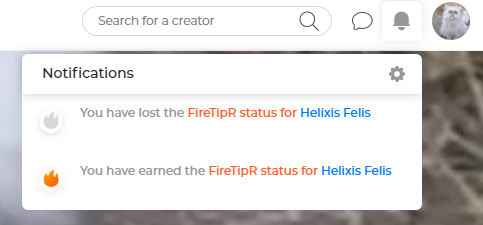
By clicking on the small gear ⚙️ at the top right of your notifications you will have access to the settings.
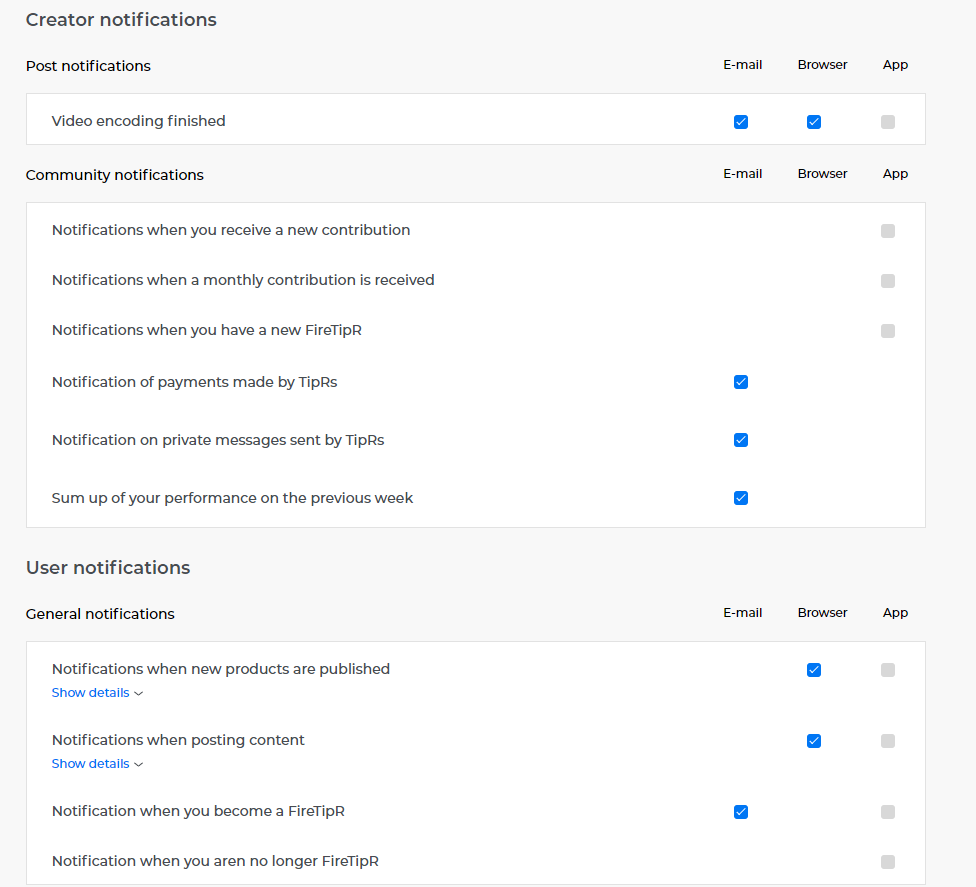
You can decide whether or not to receive 🔔 notifications, whether or not to receive 💌 emails in addition to these notifications regarding the publication of your content.
0 0
How to connect your social networks?
Connecting your networks to the platform will automatically retrieve and display on your profile the content you publish on Youtube, Instagram, Twitter and Twitch. This way, a person surfing on uTip will not only be able to discover your creations, but also to follow your latest news and know when you are live.
To connect one of your networks, nothing could be simpler:
- Click on "connect my networks" found in "My profile" on your "Creator panel"
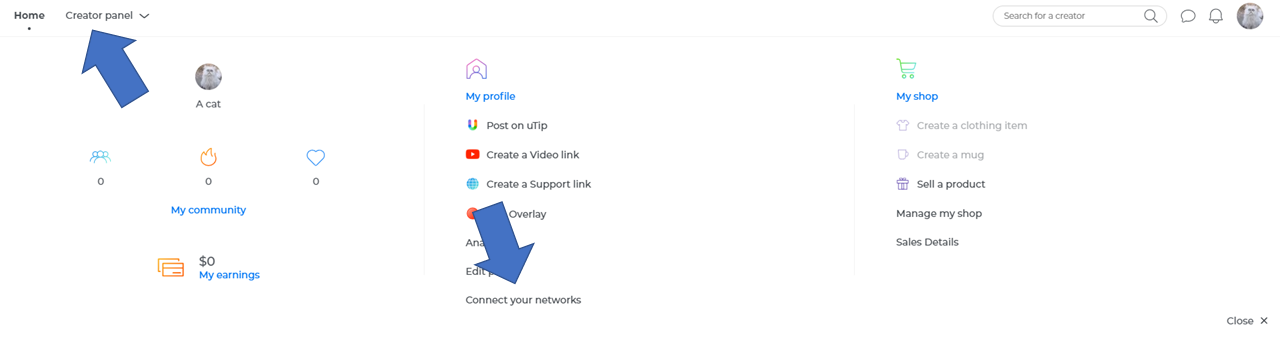
2. Then select the social network you want to add :
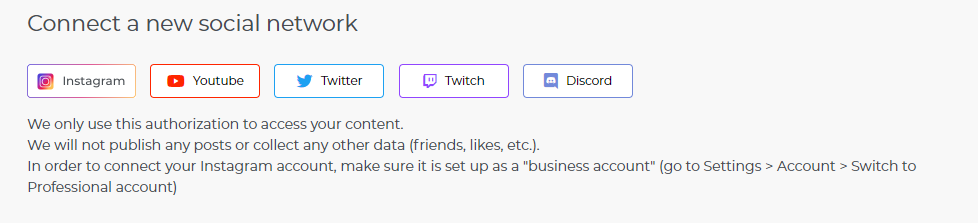
To connect Instagram to uTip, as we do here, it is necessary to have a professional Instragram account, and to log in via Facebook.
3. Allow the requested authorizations (just as a reminder, please note that we only import the strictly necessary data, and that we will NEVER publish on your behalf), then select the page to be imported, before clicking on "Save".
And voilà 🎉, your content is now displayed on your profile !
0 0
About Transfert
3 September 2020
When can I request a transfer from my uTip fund?

When your balance reaches $10, you can request a transfer to your bank account, up to one request per month.
Transfers are triggered most often on the next Monday following your request and are credited to your bank account within 2 to 4 days depending on your bank.
To find out how to make a transfer, see our dedicated article.
0 0
Can I make a transfer if my bank account is not American?
It is possible to transfer your uTip balance to bank accounts in more than 120 countries. The list of these countries can be found at the end of this article. However, our payment provider does not yet allow us to be available in some countries.
We do not accept creators living in these countries, cause they can't make a transfer.
⚠️ There are also specific documents to validate your identity, according to your country. The passport is accepted for all countries. For SEPA countries, identity cards and permits are also accepted in addition to your passport. For the USA and Canada, only the passport and driving license are accepted.
The accepted countries are:
Germany - DE
Andorra - AD
Austria - AT
Belgium - BE
Bulgaria - BG
Cyprus - CY
Croatia - HR
Denmark - DK
Spain - ES
Estonia - EE
Finland - FI
France - FR
Gibraltar - GI
Greece - GR
Hungary - HU
Ireland - IE
Iceland - IS
Italy - IT
Latvia - LV
Liechtenstein - LI
Lithuania - LT
Luxembourg - LU
Malta - MT
Man (Island) - IM
Monaco - MC
Norway - NO
Netherlands - NL
Poland - PL
Portugal - PT
Czech Republic - CZ
Romania - RO
United Kingdom - UK
San Marino - SM
Slovakia - SK
Slovenia - SI
Sweden - SE
Switzerland - CH
Vatican - VA
Canada - CA
United States - US
Australia - AU
New Zealand - NZ
How to modify your bank information ?
Have you changed banks? Are you the proud owner of a new bank account? Anyway, do you need to send us new information to receive your transfers? Follow the guide !
Go to"My earnings" page from your Creator profile
2. Go to the "Transfer Request" section and click on "bank information"
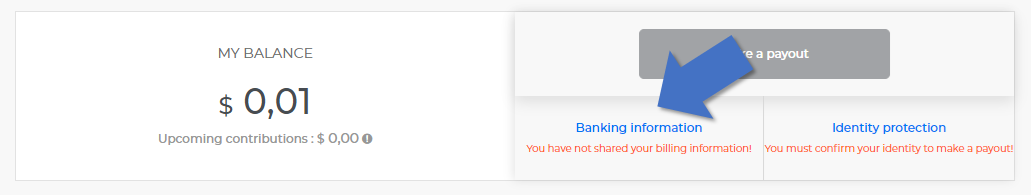
3. Then click on "Delete my bank information"
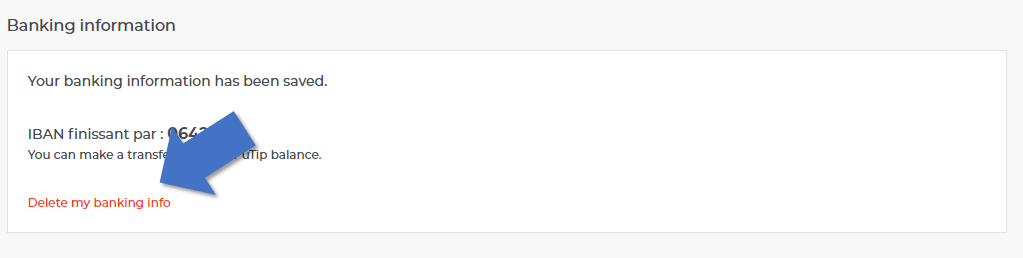
4. Confirm your request to delete a bank account using the "OK" button:
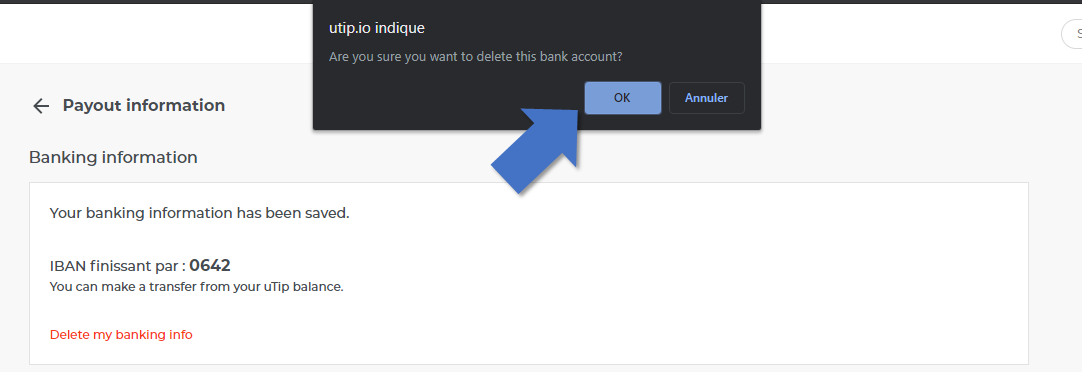
5. Complete your information (here in red), then click on "Save" at the bottom of the page:
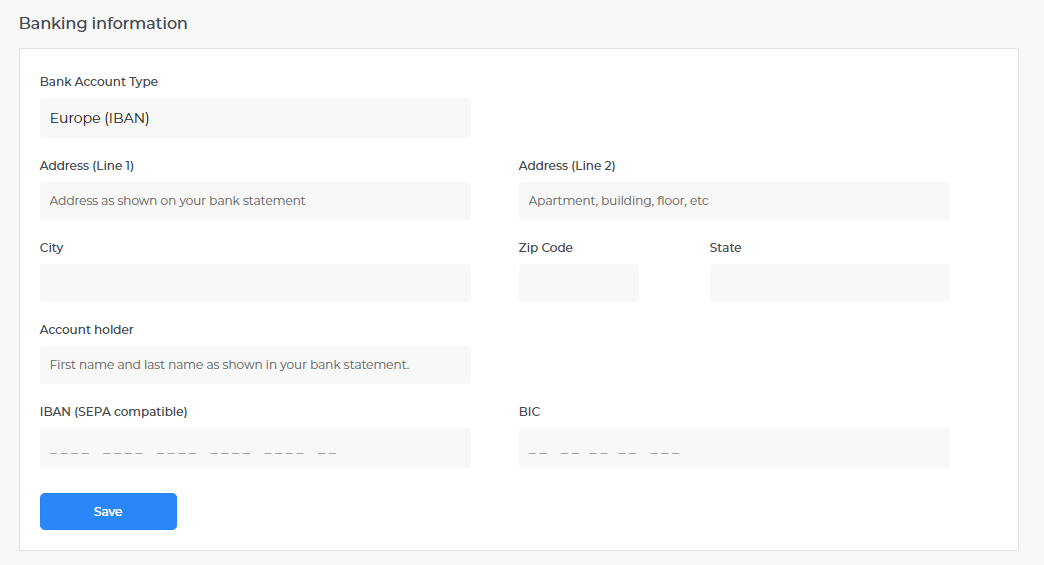
1) Enter your BIC and your IBAN by not including any space or dash (attention, sometimes a space slips before or after the sequence of characters)
2) Your BIC must contain 8 or 11 letters (if it has more or less, it is because you made a mistake!). If your BIC has only 8 letters, add 'XXX' at the end when you enter it in the form
3) Complete all the fields of your postal address (at least 'Address (line 1)', 'City' and 'Postal Code') without any accented character. Also remember to enter the full name of the account holder in the appropriate field.
4) if your bank is not European, please notify Brian in a small e-mail (brian@utip.io), specifying your name, first name, postal address, as well as your full bank details
Your new bank details are saved! 🎉
⚡️ We accept bank accounts in more than 120 countries but we are not yet available in some countries.
0 0
Why do I have to provide ID to make a transfer request?
We aim to provide you with the most secure transfer system possible. And for that, confirming your identity is as crucial as it is essential.
Your financial transactions and payments are taken very seriously by the uTip team. And that is why we attach great importance to this security during the transfers. In addition, these transfers also respond to legal constraints which require, in certain cases, to have validated your identity.
📌 In brief
In other words, it's a question of security 🛡️:
- The law requires us to verify that the creators of the platform are 18+
- This also allows us to strengthen your profile protection against attempts to usurp your Youtube channels and others
- We are required, under certain conditions, to know the identity of all individuals for whom we manage funds, within the framework of laws on money laundering or the financing of terrorism
As a reminder, we do not share your first and last name, and for security reasons we do not keep your ID after verification
📌 Less exhaustive
1️⃣ The law requires us to verify that the creators of the platform are 18+
With all the associated risks on the internet, and all that must be done to ensure that the person of legal age, designated as legal representative, truly exercises supervision over the activity of minors without this constituting an abuse, involves for us too many risk. That is why we decided that, on our platform, you would have to be of legal age to become a creator
For more information on working with minors, see the following legal texts:
- Soc., 13 November 1996, n ° 94-13187 (definition of the link of subordination)
- Article L4153-1 of the labor code (prohibition of employment of children under 16 years of age)
- Article L7124-1 of the labor code (an administrative authorization is compulsory to make work a child of less than 16 years of age as a model, or in cinema, radio, television or sound recordings)
- Articles R7124-1 and following of the labor code (procedure for requesting prior authorization) • Articles L7124-6, L7124-7, L7124-8, L7124-16.4 °, R7124-27 and following of the labor code ( limits on days and work hours of child models)
- Articles L7124-24 and L7124-30.4 ° of the labor code (sanction for non-compliance with the duration and working days of child models)
- Article L7124-9 of the labor code (part of the money earned must be paid to the Caisse des Dépôts et Consignation, which will manage this amount until the child is 18 years old)
- Article L7124-22 of the Labor Code (sanction for employment without authorization of a minor under 16 years old as a model or to work for cinema, radio, television or sound recording company)
2️⃣Under certain conditions, we are required to know the identity of all individuals for whom we manage funds, within the framework of laws on money laundering or the financing of terrorism.
Payment service providers, the concept of which was introduced by Directive 2007/64 / EC of November 13, 2007, are in particular obliged to implement the Know Your Customers (KYC) analysis.
This procedure, defined and framed by the 3rd Directive on money laundering and soon reinforced by the 4th Directive that is being transposed into the national base, is intended to obtain as complete understanding as possible of the client with whom the bank, financial institution or payment service provider is about to enter into a relationship.
0 0
How to validate my identity to make a transfer request?
It is necessary to have confirmed your identity to request a transfer. To find out why, visit our dedicated article

To provide us with your ID, go to your "My earnings" > "Billing information"
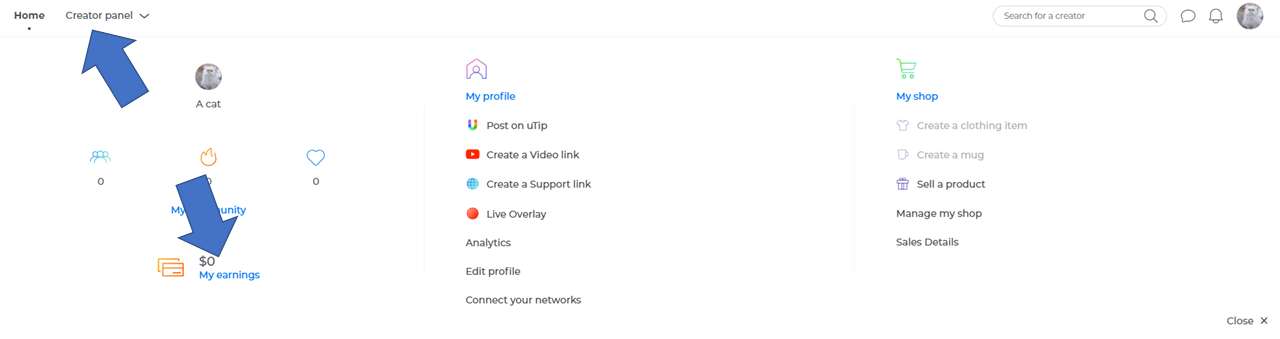
At the bottom of your transfer page you will find a section dedicated to protecting your identity.
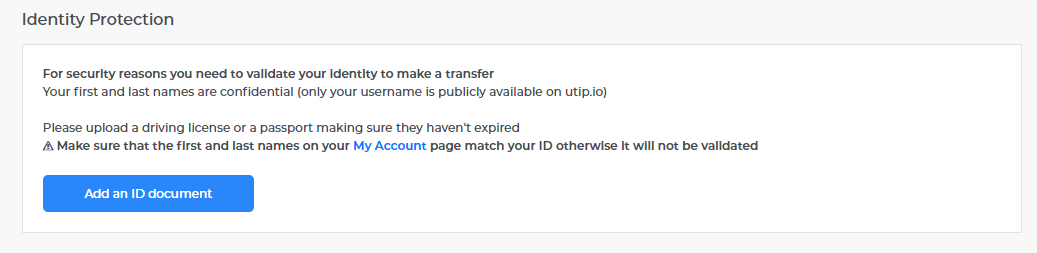
Click on "Add ID" and select the file of your choice.
⚠️ There are also specific documents to validate your identity, according to your country. The passport is accepted for all countries. For SEPA countries, identity cards and permits are also accepted in addition to your passport. For the USA and Canada, only the passport and driving license are accepted.
⚠️ Your photo must be visible and your first and last name must match those mentioned on your "My Account" page (see screenshot below). Also remember to fill in your date of birth. 💡 Without this information, your identity document cannot be verified.
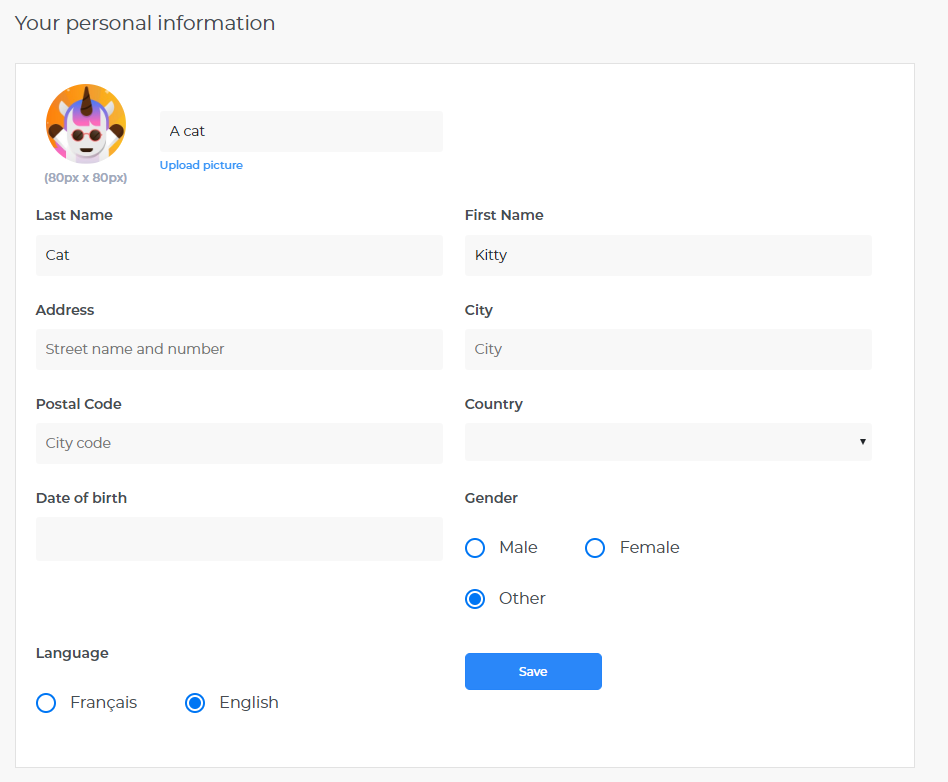
As a reminder, we do not share your first and last name and for security reasons we do not keep your ID after verification.
You will then have to wait around 24 hours (excluding evenings and weekends) to obtain validation of your identity document.
If your identity document is validated, you will receive a message.
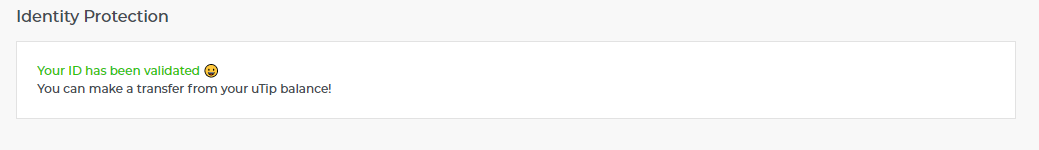
If you have any problems, please contact Brian at brian@utip.io
0 0
Why was my ID rejected?
You must have confirmed, at this point, your identity to request a transfer. To find out why, you can go to our dedicated article. To learn how to validate your identity another article is dedicated to this question.
Your ID may have been rejected during the validation process. Here are some ways to explain this:
• Your first and last name are not the same in your Personal information as in your "My Account" page. This sidebar is accessible by clicking on "Profile" in your menu, next to your avatar. Also remember to fill in your date of birth.
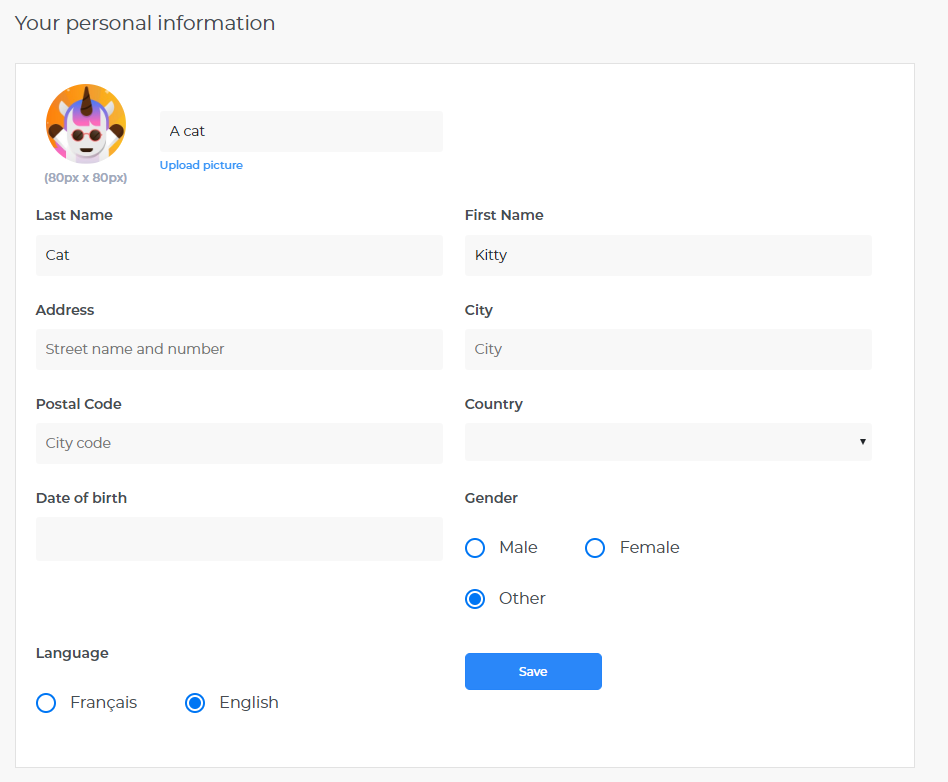
- Your part has been incorrectly scanned and cannot be read. (💡 Best tip: remember to scan your piece of ID in high resolution, by scanning them entirely, check that the texts are readable)
- There is a reflection on your photo. Since identity documents are often laminated, it is not uncommon for reflections to occur when using the flash. These reflections prevent the validation of the identity document by hiding important elements for identification. Remember to turn off your flash! 📸
- Your identity document is not complete
- ·Your first and last name are not legible
- Your photo is not complete
- You have not provided the front AND back of your ID
- You have provided a document that is not on the list of valid identity documents
If you are under 18, you do not respect the terms and conditions of the platform and your document will not be validated.
⚠️ There are also specificities concerning the documents making it possible to validate your identity according to your country. For SEPA countries, identity cards and permits are also accepted in addition to your passport. For the USA and Canada, only the passport and driving license are accepted.
0 0
About Earnings
6 August 2020
How can I set a tip goal?
If you wish, you can add a goal 🎯 of tips to your profile. We noticed that a profile with a clear objective is more effective than the others.
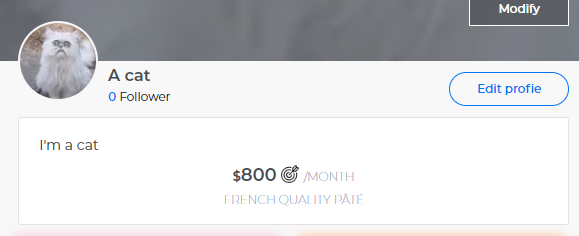
This allows you to communicate to your TipRs why you are asking for their support and to indicate the monthly goal you would like to achieve. So this is an additional way to motivate your TipRs.
- To modify your goal, in your profile, go to "Profile> Edit my profile" in you "Creator Panel"
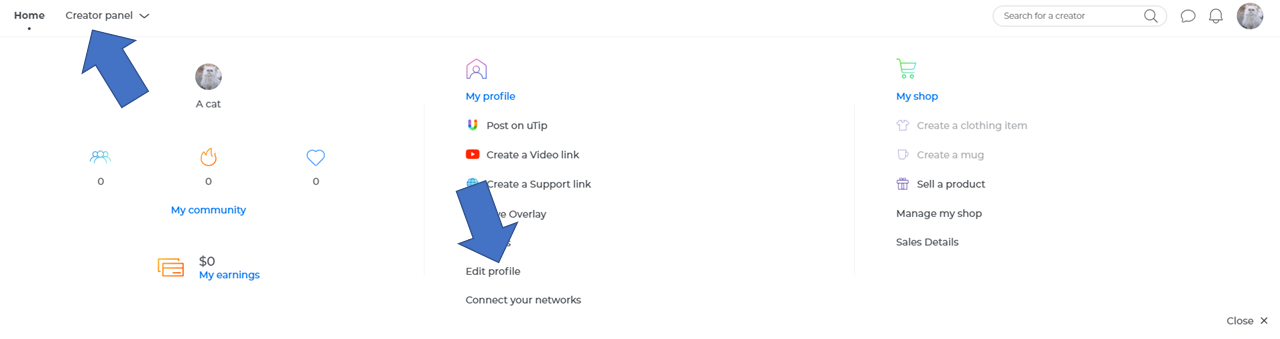
2. Then fill in the following field in the "My profile" section:
Your goal: what your Tips will be used for
Sum to reach for your goal: your monthly goal
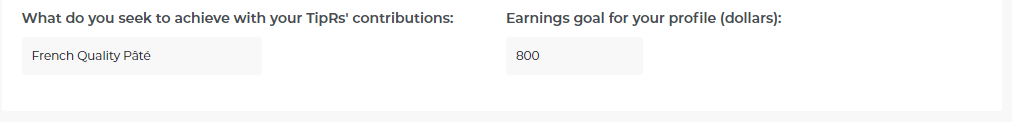
3. Click on "confirm" to save the changes
0 0